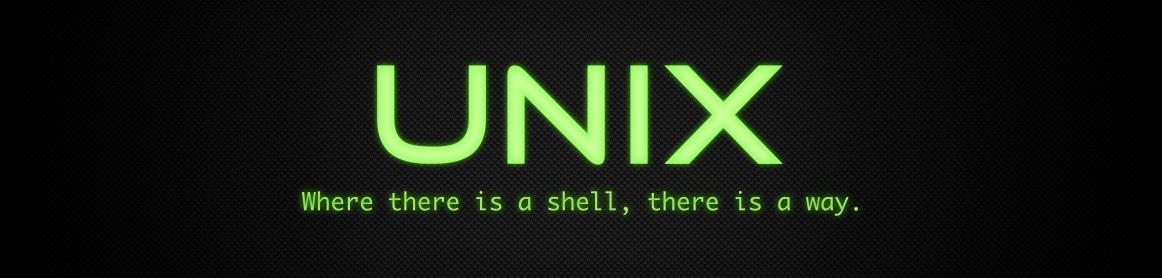Resources
About Sites
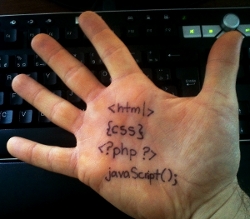
Chris Fiorito's Work
I have used javascript for the quiz. When a user select the answers and then clicks to calculate the percentage of his/her score, the javascript prints the score as well as sets the css to highlight the correct answer. The alert box does pop up only if the result is 0% as informing that none of them is correct and encouraging to retake. If the result is 100%, the alert box also pops up to congratulate the user that he/she have done all correct. Also, I made it easier for users, if the texts according to the radio buttons are being clicked, the radio buttons appear. They won't have to click on the small areas precisely to select a block of answers.
Some of the webpages are long and you don't have to scroll all the way back up, there's a link that says "Top". The scrolling is controlled by jquery - it slides smoothly.
Honestly, I'm sick and tired of seeing Apple logo on the favicon, so I changed it to the unix icon with a "U". The icon is saved as .ico so Internet Explorer "should" show it. Our website is about Unix, not Apple.
I made a 404 error page, so a user could stay in the website and get informed that the page doesn't exist.
I'm the syntax police, I corrected any errors and keep it validated as HTML5 as well as I simplify the PHP codes.
Samuel Georgeo's Work
I have used javascript for the survey. The survey included the demographic questions that will get the basic information from the user. Then, we introduced them at least 8 questions about our UNIX site. The reason we set up the survey is that we don't want to be guessing what the user want or need from our website. We set up the opportunity to learn the information about who the users of our site are, how they use our site, and their opinions about our site.
I set the Tip and Tricks page that would tell the users what they can do with UNIX.